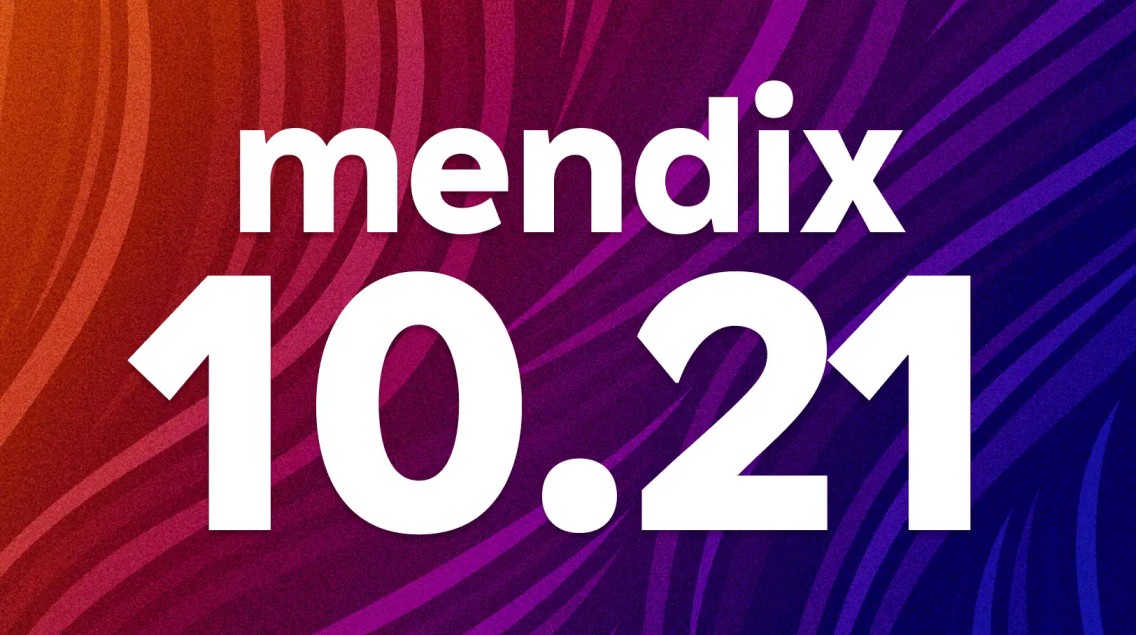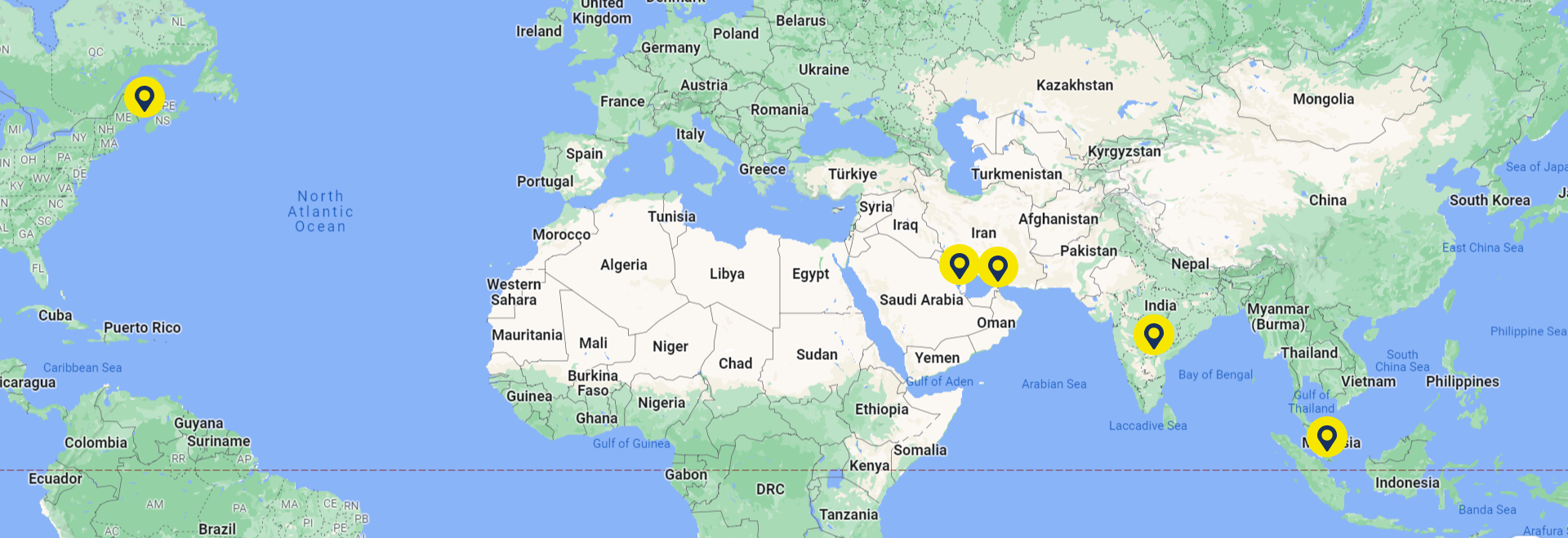Mendix Release 10.21 – AI AI AI, boosting developer productivity
The 10.21 release is the last Mendix 10 version in which we will do large updates. This is so that we can fully focus on stability and quality for the coming LTS in June. And wow, we made it count with this release! Powerful Maia updates, generating pages from designs/prompts etc., explaining logic and using Maia for story generation. Working with data is now much more powerful and simpler with updates to View entities, and page building is hugely simplified with local variables. Connecting to REST APIs is now faster with the OpenAPI import. Stay in control with Software Composition GA, and the improved unit testing module. And much more.
Mendix AI Assistance (Maia)
We continue to innovate, and this month contains some exciting AI updates.
Maia Page Generation
Have you ever wished you could turn your UI designs into functional Mendix pages with just a few clicks? Or create a page simply by describing it? Our new Maia Page Generation, now in public beta, is bringing these possibilities closer to reality.
With Maia Page Generation, you can create pages by uploading an image of a design (like a Figma mockup or screenshot) along with a descriptive prompt (optional). The AI then generates a Mendix page based on this input. You can also use prompts without an image to describe and generate pages from scratch. Maia Page Generation integrates with your existing domain model, meaning it detects which input widgets it should link to which attributes and sets up the data bindings, saving lots of time.
To try this feature, first activate it in the preferences: go to “New features” > “Maia” > “Enable page generator (experimental)”. Then, open a page and click “Generate page” in the toolbar. This will open the Maia chat, which lets you upload an image with a prompt. Note that currently it will replace any pre-existing content.
Maia Explain for logic documents
As developers, we’ve all been there: Your app model contains some microflows someone else built, and you want to understand the inner workings of these complex microflows quickly. This is where the new (Experimental) Maia Explain feature comes into play. It quickly summarizes what a microflow or nanoflow does, then shows the inputs and return values and the main technical highlights. You can even ask follow-up questions for different explanations.
The advantage is that with Maia Explain you can quickly comprehend the essence of complex microflows when there is no formal documentation available yet. And you can use it to create high quality summaries that can be used as microflow or nanoflow documentation.
Maia Story Creation in Epics – Public Beta
Crafting high-quality user stories can be time-consuming and challenging. With Maia you can generate clear, structured, and actionable user stories in seconds—so you and your team can focus on building great applications.
Unclear user stories lead to misunderstandings, rework, and delays. Ensuring consistency and alignment with agile best practices is essential but often requires significant effort.
Maia Story Creation helps Product Owners and teams generate well-defined user stories with minimal effort. Maia ensures clarity, consistency, and alignment with agile principles—streamlining the refinement process.
- Improved clarity – Ensures all team members have a clear understanding.
- Increased efficiency – Saves time by speeding up story creation.
- Better outcomes – Leads to more accurately implemented features.
Mendix Connect
Consumed REST: Import OpenAPI public beta
A new development with our new interactive REST client: Import OpenAPI feature is now in public beta. You can import requests from an OpenAPI contract directly into a Consumed REST Request document. Request components such as the URL, method, parameters, and headers are automatically populated based on information provided in the contract. With this capability, you no longer need to spend time manually adding and configuring each REST request one by one. This will save you time and effort while developing your apps, allowing you to focus on what really matters.
Find available Business Events in the Mendix Connect Catalog
You can now use the Integration Pane in Studio Pro to find Business Events registered in the Mendix Connect Catalog by other apps in your organization. When you’ve found the event you’re interested in, simply drag and drop it from the integration pane into your project to use it.
Configure the External Database Connector for Databricks
In addition to our developments around the Snowflake platform, we previously empowered AI Data Cloud Data by making it easy to build Mendix applications on top of Snowflake. A logical next step was to ‘unlock’ similar capabilities in combination with the Data Intelligence Platform of Databricks. In a similar approach we are leveraging the external database connector, which allows you to use any compatible JBDC driver to connect to a database of your choice, in this case Databricks. To make things easier we created specific documentation to guide you through the steps.
Working with metadata in Amazon S3 Connector
When both the Mendix application and another system upload files into S3, you want to differentiate the ones that were uploaded by which system. Or you want to store and use other relevant data, such as the ID of the user who uploaded the file. For these scenarios we now have the option to ‘store’ this as metadata to your Amazon S3 objects. To be more specific you can add metadata to an S3 object using the PutObject or CopyObject operations and retrieve this metadata using the GetObject operation.
Teamcenter Extension updates
With the release of Teamcenter Extension 3.3.0, you can effortlessly generate domain models and microflows to relate Teamcenter objects right from your Mendix app. We’ve also improved error handling, improved UX for searching and attaching datasets journeys, and added filtering options based on type in the properties/relations/references side panel.
Plus, our latest sample app has been updated with new functionality that lets you relate workspace objects.
Don’t wait—dive in and explore these incredible new features today!
AI – Smart Apps
Prompting example in the GenAI Showcase App
In Mx 10.19, a new prompt management capability that quickly iterates on prompts at runtime was introduced. To demonstrate the value of the prompt management capabilities integrated into an app, a new example has been added to the GenAI Showcase App. You can learn how to prompt engineer at runtime, without any downtime, and use the same prompt in the Product Description Generation example. The prompt management tools can be used to facilitate collaboration among Mendix developers, data scientists, and domain experts to improve AI-generated responses tailored to your specific needs.
The Prompt management feature is part of the ConversationalUI module, available on the Mendix marketplace in the GenAI For Mendix bundle.
Amazon Bedrock model management
The newest version of the Amazon Bedrock Connector version enables administrators to manage models at runtime in the UI, which is crucial if you want to use models that are not generally available in a specific region via Bedrock yet but can be accessed as cross-region inference. This feature is particularly relevant for the new reasoning models: DeepSeek’s R1 and Anthropic’s Claude 3.7 Sonnet, which can now be used easily with the Amazon Bedrock connector
Use OpenAI’s GPT-4.5
The latest version of the OpenAI Connector supports GPT-4.5 (preview version) out of the box. Additionally, when an administrator adds new models, they can now specify applicable input modalities (such as text or image), which is useful for filtering and ensuring that only supported models are used in the application.
Mendix on Azure
Good news for developers deploying on Azure – Mendix on Azure is here! This new feature makes it much easier to deploy Mendix apps directly to your own private Azure subscription. Instead of dealing with cloud infrastructure complexities, Mendix on Azure automates the setup using Azure Managed Applications, getting everything up and running in about 30 minutes. No need for deep cloud expertise or manual configurations.
Since it’s an ISV Solution in the Azure Marketplace, you can purchase and set it up easily, and it stays up to date with quarterly updates. Whether you’re looking to keep deployments within your security perimeter, integrate with legacy systems, or just simplify cloud management, this feature helps take the hassle out of running Mendix apps on Azure.